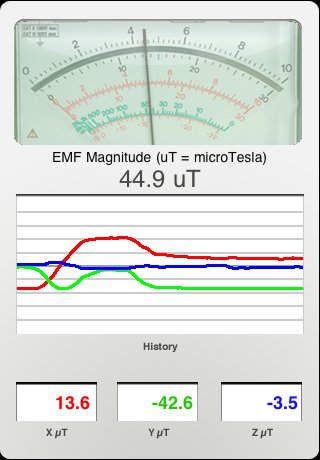EMF Detector 1.20
Continue to app
Paid Version
Publisher Description
Explore the magnetic and electromagnetic fields all around you with EMF Detector! Your new iPhone 3GS can detect how strong the magnetic fields are with respect to the x, y, and z axes. Now you have access to this information in a interesting and responsive way. Run the EMF Detector around your walls to discover any leaking electromagnetic fields (EMF) coming from faulty wiring (or paranormal activity!). Use it as a metal detector -- you'll notice that the needle will rise a bit when you place the device near ferromagnetic metals (such as steel and iron). Or, simply show off how cool your new iPhone 3GS is by watching the sin wave of EMF activity generated by a nearby motor is plotted before your eyes. Simply load the EMF Detector on your 3GS iPhone, and you will immediately see the magnetic forces detected by the phone plot in real time, allowing you to easily identify fluctuations in magnetic (MF) and electromagnetic (EMF) fields. The computed magnitude of the detected field is also indicated by the needle display to aid you in hunting out those magnetic hot zones. Have fun!
Requires iOS 3.0 or later. Compatible with iPhone 3GS, iPhone 4, iPhone 4s, iPhone 5, iPhone 5c, iPhone 5s, iPhone 6, iPhone 6 Plus, iPhone 6s, iPhone 6s Plus, iPhone SE, iPhone 7, iPhone 7 Plus, and iPad.
About EMF Detector
EMF Detector is a paid app for iOS published in the System Maintenance list of apps, part of System Utilities.
The company that develops EMF Detector is Excelltech Inc.. The latest version released by its developer is 1.20.
To install EMF Detector on your iOS device, just click the green Continue To App button above to start the installation process. The app is listed on our website since 2009-07-04 and was downloaded 4 times. We have already checked if the download link is safe, however for your own protection we recommend that you scan the downloaded app with your antivirus. Your antivirus may detect the EMF Detector as malware if the download link is broken.
How to install EMF Detector on your iOS device:
- Click on the Continue To App button on our website. This will redirect you to the App Store.
- Once the EMF Detector is shown in the iTunes listing of your iOS device, you can start its download and installation. Tap on the GET button to the right of the app to start downloading it.
- If you are not logged-in the iOS appstore app, you'll be prompted for your your Apple ID and/or password.
- After EMF Detector is downloaded, you'll see an INSTALL button to the right. Tap on it to start the actual installation of the iOS app.
- Once installation is finished you can tap on the OPEN button to start it. Its icon will also be added to your device home screen.